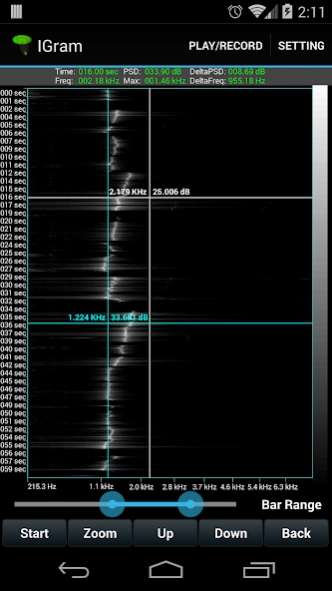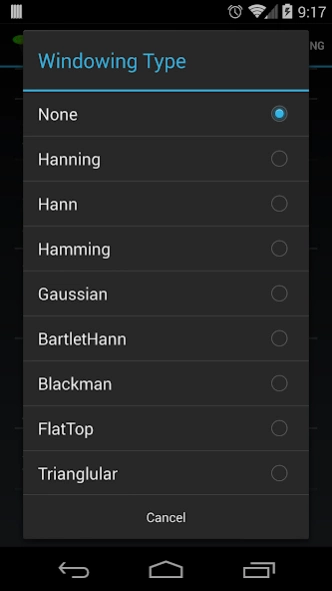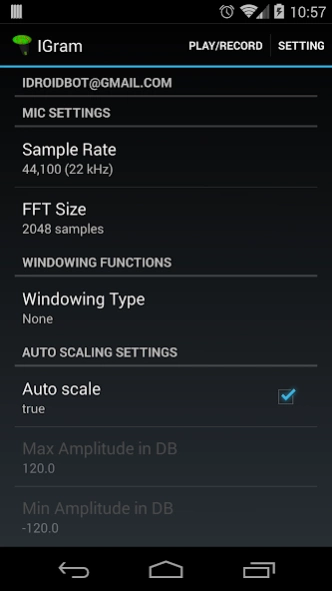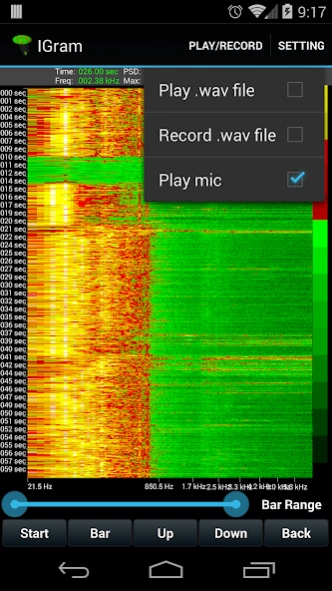IGram2 Spectrum FFT 1.28
Paid Version
Publisher Description
IGram2 Spectrum FFT - A spectrogram version of ISpectrum. The App displays fast gram spectral data.
☆ New feature added for wireless microphone
** In order to utilize your device as a wireless microphone you must install our free app: Wireless Mic
A spectrogram version of ISpectrum. The App displays fast gram spectral data taken real-time from audio microphone data. Useful for musicians, piano, guitar and speaker tuning, sound/acoustics engineers, sonar, signal processing engineers and hobbies interested in recording environments.
Features:
☆ Save or read .wav audio file
☆ Has bin resolution of 1 hz, which is one or the only app with the FFT size of 44100
☆ Can be Linear or Logarithmic scale
☆ Digital Filter: Low-pass, High-pass and Bandpass Filter
☆ Selectable microphone input.
☆ Matlab like colormaps.
☆ Two crossbars for easy readout and calculating the deltas
☆ Zoom in or out for viewing data at high resolutions.
☆ Signal conditioning such as averaging or setting data threshold trigger.
☆ The ability to take screen capture and send email
☆ Able to adjust color intensity display to filter certain amplitude
☆ And many more features!
Keep up with Idroidbot:
Idroidbot’s Web site: https://www.idroidbot.com
Idroidbot Support: email us at idroidbot@gmail.com for a refund or new features you would like to see.
Google+: https://plus.google.com/u/0/b/115828596074627567842/
Facebook: https://www.facebook.com/pages/idroidbot/210024315678709?ref=hl
See our other apps: UltimateAudio, ActivePinger, ISpectral
About IGram2 Spectrum FFT
IGram2 Spectrum FFT is a paid app for Android published in the Audio File Players list of apps, part of Audio & Multimedia.
The company that develops IGram2 Spectrum FFT is Vithya Tith. The latest version released by its developer is 1.28.
To install IGram2 Spectrum FFT on your Android device, just click the green Continue To App button above to start the installation process. The app is listed on our website since 2014-06-25 and was downloaded 44 times. We have already checked if the download link is safe, however for your own protection we recommend that you scan the downloaded app with your antivirus. Your antivirus may detect the IGram2 Spectrum FFT as malware as malware if the download link to com.idroidbot.igram2 is broken.
How to install IGram2 Spectrum FFT on your Android device:
- Click on the Continue To App button on our website. This will redirect you to Google Play.
- Once the IGram2 Spectrum FFT is shown in the Google Play listing of your Android device, you can start its download and installation. Tap on the Install button located below the search bar and to the right of the app icon.
- A pop-up window with the permissions required by IGram2 Spectrum FFT will be shown. Click on Accept to continue the process.
- IGram2 Spectrum FFT will be downloaded onto your device, displaying a progress. Once the download completes, the installation will start and you'll get a notification after the installation is finished.